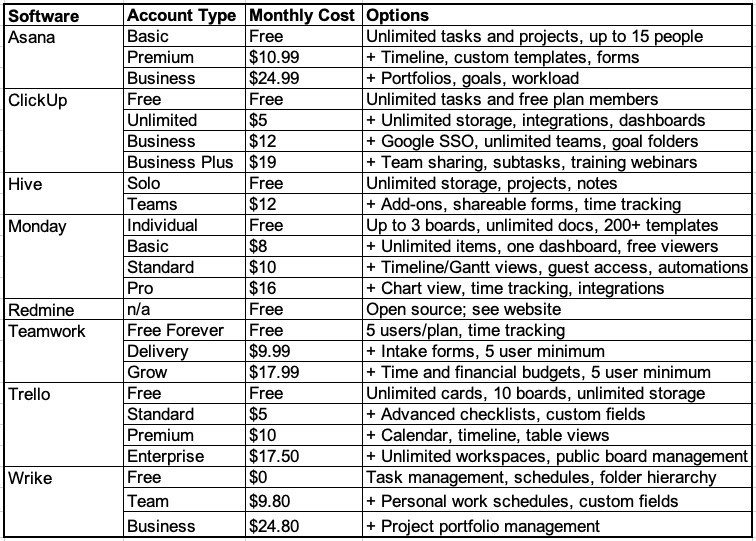If you’re a small business owner, looking to grow your business, or simply wanting to try out something new, I’d like to share some of the free project manager software options available on the market today. Some of these you may have heard of and some you haven’t, but that’s why I’m here to break things down for you!

Project manager software overview
One of the things I love about the advancement of technology is the wide variety of new products on the market, many of which can help in streamlining work, thereby increasing work efficiency and time management. As a project manager or business owner, we often don’t even know where to start when it comes to research software, and fortunately there are a lot of free project manager software options out there that you can try to see which one will work for you.
which can help in streamlining work, thereby increasing work efficiency and time management. As a project manager or business owner, we often don’t even know where to start when it comes to research software, and fortunately there are a lot of free project manager software options out there that you can try to see which one will work for you.
What’s great about many of the options I’m going to review for you below is that these programs are set up to be user-friendly. So, if you’re someone that struggle with learning new software or programs, you won’t be at a loss here. Not only are these free project manager software programs intuitive – most programs offer free training, personal onboarding, or YouTube videos to help get you started.
Are these software programs really free?
Yes…and no. The free project manager software programs reviewed below all offer some sort of free account, whether it be one with limited resources or one with limited users per account. With that said, this not only allows you to try out the software for free – it also allows you to use it for free if the limited options work for you. I personally have used most of these at some point to run my research group or business projects and they’ve worked out great for the work I’ve done.
At the bottom of this page, I show a breakdown of each of these project management software platforms, the types of accounts they offer, and the features associated with each type of account. To give you a comparison of pricing, Microsoft 365 is currently $8.33 a month for one to six people ($99 annually). While Microsoft 365 offers a suite of software options including Microsoft Word, Microsoft Excel, and Microsoft PowerPoint, it’s also limited in its functionality, whereas the software programs below are highly versatile and allow you to run your business or project in its entirety using one platform.
Top 5 free project manager software options
Below is an overview of five of the most popular project management software options that you can try out for free, including Asana, ClickUp, Monday.com, Trello, and Wrike and ones that I have tried out for my own personal use or business at some point.
Asana (www.asana.com)
Asana claims to be the “best platform for cross-functional work” and the “#1 software in project and product management.” Given that claim and it’s two decade history, Asana offers many features that can allow users and teams to drive efficiency, manage complex work more easily, automate workflow, and streamline reports. This program has great options for marketing, operations, leadership and personal growth, and workflow.
Asana offers a Basic free account with unlimited tasks and unlimited projects for teams up to 15 people, so it’s a great place to get started if you have a smaller team.
ClickUp (https://clickup.com/)
ClickUp is a highly customizable project management software that has the potential to be the “one app to replace them all. It offers hundreds of features combining tasks, docs, goals, whiteboard, dashboards, and chat into one interface, allowing for more efficient task management and team collaboration.
all. It offers hundreds of features combining tasks, docs, goals, whiteboard, dashboards, and chat into one interface, allowing for more efficient task management and team collaboration.
ClickUp’s Free account allows for unlimited tasks and free plan members and even this free plan allows for a lot of functionality and options to get you started on trying out the program.
Monday.com (https://monday.com/)
Monday.com is a “platform built for a new way of thinking” that can be used for software development, digital marketing, project management, sales and CRM, task management, HR, and business operations. Its designed to help teams streamline work to allow for maximum productivity and has platforms built for different types of teams, which is a really cool and unique feature that initially drew me to this particular program.
project management, sales and CRM, task management, HR, and business operations. Its designed to help teams streamline work to allow for maximum productivity and has platforms built for different types of teams, which is a really cool and unique feature that initially drew me to this particular program.
The Free acount monday.com offers allows for up to three boards, unlimited docs, and access to over 200 templates.
Trello (https://trello.com/)
Trello “brings all your tasks, teammates, and tools together” and “keeps everything in the same place–even if your team isn’t.” This claim is why Trello is one of the most popular project software management plateforms. Its simplicity and ease in learning the platforms is one of its biggest draws and is a great place to start if you aren’t comfortable with new software, apps, and programs.
isn’t.” This claim is why Trello is one of the most popular project software management plateforms. Its simplicity and ease in learning the platforms is one of its biggest draws and is a great place to start if you aren’t comfortable with new software, apps, and programs.
Trello’s Free account offers you unlimited cards, up to 10 boards, and unlimited storage for your project manager work.
Wrike (https://www.wrike.com/)
In using Wrike, “anything is possible with the most powerful work management software at your fingertips.” Well-known companies such as Google, Lyft, and Siemens use Wrike for project management and it’s no wonder given the multi-functional nature of the platform. Wrike offers a variety of features including dashboard, automation, Kanban boards, Gantt charts, and seamless integrations.
companies such as Google, Lyft, and Siemens use Wrike for project management and it’s no wonder given the multi-functional nature of the platform. Wrike offers a variety of features including dashboard, automation, Kanban boards, Gantt charts, and seamless integrations.
The Free Wrike account options offers users unlimited task management, schedules, and folder hierarchy, and is a great place to start if you’re eventually thinking of investing in a high-end software platform.
Other free project manager software platforms
If you’ve had the chance to check out the five programs above and are looking for more options, I recommend looking into the following project manager software platforms:
Upgrading your project management software account
If you know you’re going to want more functionality than the basic, free account options listed above, you can certainly check out the paid accounts that each platform offers. I’ve included an overview of the account types, their monthly cost per user, and the options for each type of account.
Conclusion
I hope you’ve found this overview of free project manager software options helpful. I’d love to hear from you if you have any questions or comments.
Cheers,
~Samantha