Despite the expectation that everyone today is technology savvy and can easily learn new software, many of us struggle with not only learning how to be effective at project management but how to implement the software. Fortunately, there are a ton of easy project management software options available today! Let’s walk through the purpose of project management software and a few of the more popular options available today.
Why use project management software?
Project management is used in a variety of industries – from construction to marketing to product development – and is often a skill that is learned “on the fly” or through on-the-job training. Being thrown into the project management deep in can be overwhelming, however, there are SO MANY great easy project management software options out there.
You’re probably asking yourself, “but why should I use project management software? I’m doing okay with my work the way things are.” While this might be the case, project management software can help you:
- Increase your productivity
- Collaborate better
- Improve communication and remote work
- Be better organized
- Plan your budget more efficiently
- Get better are resource management
You can find a ton of information on the internet on the importance of using project management software and these are just a few of the reasons learning this skill set can help you with your project development and professional goals!
My top choices for easy project management software
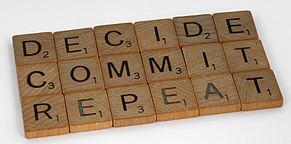
There are SO MANY easy project management software options out there. If you do a quick Google search you will find lists of the “best” project management software options, ranging from 10 to 66(!) options. But who has time to dig through all of those options?! I’ve included a list below that contains my top five easy project management software options currently available on the market today, many of which are free!
Option 1 – Monday.com
Monday.com is designed to help teams streamline work to allow for maximum productivity and to allow the team to stay on track to reach goals faster. This software offers a variety of features including:
- Integration with business tools such as Outlook, Microsoft Teams, Dropbox, Slack, Zoom, Google Drive, and Google Calendar
- Gantt charts, allowing users to visual project milestones
- Kanban, allowing users to prioritize tasks
Monday.com offers an ‘Individual’ free account with up to three boards and two team members, so it’s easy to check out!
Option 2 – Asana
Asana is one of the most popular easy project management software options out there and has great options for marketing and operations, effective leadership and personal growth, and a specific workflow option designed for remove teams. You can use Asana’s groundbreaking workflow for options such as:
- Project management
- Campaign management
- Creative production
- Remote teams
- Product development
Asana offers a ‘Basic’ free account with unlimited tasks, projects, and managements for teams of up to 15 people, so it’s a great option for smaller teams.
Option 3 – Hive
Hive is the only project management software platform designed for hybrid work, and allows users to visualize complex timelines, set up multi-step projects, and integrate with a variety of popular business tools, such as Google, Slack, Dropbox, and Microsoft Teams. Some key features of Hive that set in apart are:
- The ability to consolidate projects, tasks, and notes from other software tools
- Clean, clear project layouts using kanban view and Gantt tables
- A central meeting place for your team
- The ability to communicate with your team on Hive via video chat and messaging
Hiver offers a ‘Solo’ free account that include unlimited storage, projects and tasks, and collaborative notes, in addition to email, cloud storage integration, and custom emojis. Unfortunately, the ‘Solo’ option is for a single user, so you need some capital to invest in this product.
Option 4 – Trello
Trello is one of the most popular project management software options you see around today due to its simplicity and the ease in teams learning how to use it. Trello uses board, lists, and cards to do the initial project organization and allows multiple users to develop and add to each project. In addition, Trello offers:
- Automation of tasks and workflows with their Butler automation
- Templates from industry leaders and the Trello community
- Integration with apps and software your team is already using
- The ability to link your team’s favorite tools with Trello plug ins
Trello offers a ‘Free’ solo account that includes unlimited cards, up to 10 boards for workspace, and unlimited storage. Trello is unique in that it offers these features for your entire team, whereas its paid accounts scale up in features rather than the number of users.
Option 5 – Basecamp
Basecamp has been around for two decades and is used by over 75,000 organizations worldwide, make them a leader in the industry. The uniqueness of Basecamp comes in its all-in-one organized project management approach rather than a multi-app scattered approach. Basecamp offers unique features such as:
- Multi-team breakdown and organization
- Easy-to-use messaging and chat options
- Streamlined scheduling and automated workflow
- Open access to the Basecamp, allowing all users to easily navigate the software
- Simple, straightforward charts and maps
While you can try Basecamp for free, it doesn’t offer a free multi-user options. While this may keep some users away, it’s still a solid option for anyone wanting to try this team-centered software option.
Are these easy program management software options really free?

Yes…and no. As I outlined above, most project management software platforms offer free options for either small teams (3-15 people) or a platform with slimmed down features for an unlimited number of team member. What I like about the options above is that you can find a platform that works for you to try out now for free, with no obligation to the company.
Where do I go next?
As I mentioned previously, the five project management software platforms I outlined are but a few of the many options available on the market today. My recommendation is picking two or three of these options and checking them out to see what works best for you and if need be, move on to some other great options out there.
Wrap up…
It can take a lot of time to figure out which project management software works best for you and that’s okay! Ultimately, mastering a project that works for you is bound to help you and your team become more organized, efficient, and on task, and who doesn’t want that?!
I hope you found this information helpful. If you have any questions or suggestions, leave them in the space below!
~Samantha

