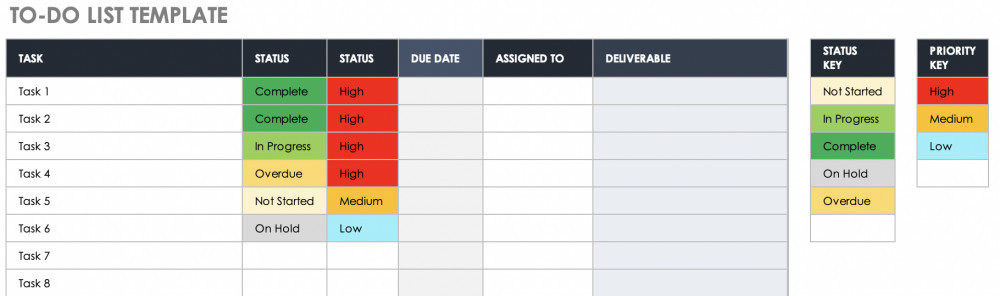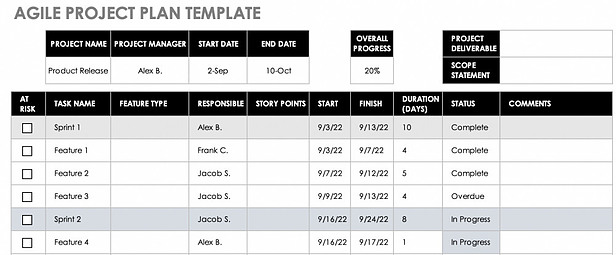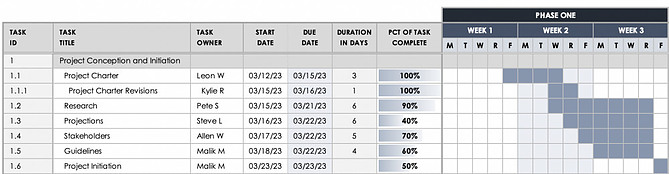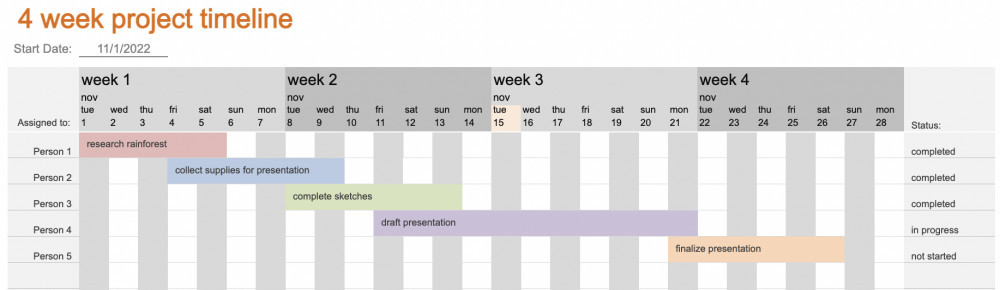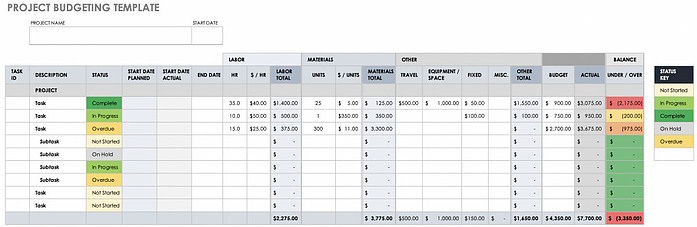As someone who has been using Microsoft Excel for over 25 years, I understand the appeal in its simplicity and familiarity, which is why I thought it would be useful to provide some of the free Excel project management template examples available online for anyone to use. The use of technology for project management applications is on the rise which has given to a rise in both free project manager software and free Excel project management template options.
As someone who has been using Microsoft Excel for over 25 years, I understand the appeal in its simplicity and familiarity, which is why I thought it would be useful to provide some of the free Excel project management template examples available online for anyone to use. The use of technology for project management applications is on the rise which has given to a rise in both free project manager software and free Excel project management template options.
Below is an overview of just a few of the free Excel project management template examples available for easy download and there are even more options if you’re willing to sign up for the website providing the template. I personally love a one-click download option, which is what I’m going to focus on for this article.
Free Excel project management template overview
Given the complexity of project management, there are a ton of templates that can be used to help support efficiency and organization, including everything from Gantt charts to task lists to issue trackers. Below is an overview of the free Excel project management template examples I’ll review below and their typical uses for project managers.
Project Organization and Planning Templates
- Project Plan: a document that outlines the goals and objectives of an entire project with specific tasks and what success will look like
- Action Plan: a document that lists the tasks, resources, and timelines for a project that is typically used for simple projects
- Project Tracker: allows project managers to measure the progress of their team as they execute tasks and use resources for the project
- Project Status: a report that document the progress of a project within a particular time period and compares the results against the project plan
Scheduling and Time Overview Templates
- Gantt Chart: type of bar chart that illustrates a project schedule that shows the dependency relationship between tasks
 and the current schedule status
and the current schedule status - Project Timeline: Similar to a Gantt chart, this document is a visual list of tasks placed in chronological order so that project managers can view the entirety of a project plan in one place
- Schedule: Similar to a Gantt chart or project timeline, this document indicates what needs to be done, what resources must be utilized, and when the project is due
- Content Calendar: a written schedule of when and where your team will publish upcoming content or communicate project status
Task Management Templates
- To Do/Task List: document with an organized or unorganized list of items that need to be completed
- Kanban Board: a visualization tool that provides a snapshot of project work at various stages of the process using cards similar to Post-It notes to represent tasks and columns representing each stage of the process
Miscellaneous Templates
- Issue Tracker: allows project managers to organize, prioritize, and track issues and/or bugs in a project or system until
 they are resolved
they are resolved - Project Risk: documents uncertain events that may or may not occur during a project to allow stakeholders to know the consequences of variations in outcomes
Finances and Budgeting Templates
- Project Budget: plan that outlines how much, for what, and by when funds will be spent on a project
- Project Timesheet: provide documentation of the amount of time a team member spends on a particular project and what needs to be billed to a client
- Project Estimate: provides clients with an estimation of the time, cost, and resources needed to complete a project
Free Excel project management template one-click downloads
Now we’re finally to the heart of what you’re looking for – actual free Excel project management template one-click download examples. For each of the examples below, you can simply click on the link which will either give you a direct download of the template or take you to a website with the download itself. I have to give credit to Smartsheet, Vertex42, ProjectManager, and Microsoft Excel for giving us access to these templates. Let’s get started!
Project Organization and Planning Templates
Action Plan (by Project Management)
Agile Project Plan (by Smartsheet)
Project Tracker (by Microsoft)
Project Tracking (by SmartSheet)
Project Status Report (by Project Management)
Scheduling and Time Overview Templates
Gantt Chart (by Microsoft)
Gantt Chart (by ProjectManager)
Gantt Chart (by Vertex42)
Gantt Chart (by SmartSheet)
Project Timeline (by Smartsheet)
Project Timeline – Option 1 (by Vertex42)
Project Timeline – Option 2 (by Vertex42)
Four Week Timeline (by Microsoft)
Daily Schedule (by Microsoft)
Five Day Event Schedule (by Microsoft)
Content Calendar (by Vertex)
Task Management Templates
Daily Task List (by Microsoft)
Group Task List (by Microsoft)
Task Manager (by ProjectManager)
Task List (by Vertex42)
To Do List (Smartsheet)
Kanban Board (by Vertex42)
Miscellaneous Templates
Issue Tracking (by ProjectManager)
Issue Tracking (by Smartsheet)
Risk Analysis (by Smartsheet)
Finances and Budgeting Templates
Project Budget (by ProjectManager)
Project Budget (by Smartsheet)
Project Budget (by Vertex42)
Project Timesheet (by Microsoft)
Project Timesheet (by ProjectManager)
Project Timesheet (by Smartsheet)
Project Estimate (by Project Manager)
A unique free Excel project management template option
While the examples above are easy one-click download free Excel project management template options, I wanted to share one more option that has a few unique templates for project managers to use. Guru has 9 free project management templates including:
- Project status report
- Group project task management
- Action item template
- Gantt chart
- Budget
- Critical path method
- Burndown chart
- Project dashboard
- Project roadmap
All that’s needed to get the templates above is to click on the link and sign up for a Guru account.
If you’re looking for a more comprehensive PM software solution…
I recommend checking out these online project management templates. These options all have a trial or free account option with various types of training to help you level up your project manager skills. You can check out some of my other posts for more detailed information on these software platforms. You can check out these programs in detail by clicking on the title link or logos to the right.
TeamGantt
TeamGantt is a project management platform that offers “a top-rated gantt chart for free, forever” and is used by big companies such as Amazon, Netflix, Nike, and Intuit.
companies such as Amazon, Netflix, Nike, and Intuit.
ClickUp
ClickUp is a highly customizable project management software platform that allows you to create the best structure for your team that scales to your needs. It combines tasks, docs, goals, whiteboard, dashboards, and chat into one interface, allowing for more efficient task management, customization, and team collaboration.
more efficient task management, customization, and team collaboration.
Hive
Hive is the only project management software platform designed for hybrid work, and allows users to visualize complex timelines, set up multi-step projects, and integrate with a variety of popular business tools, such as Google, Slack, Dropbox, and Microsoft Teams. 
Additional Reading
I would be remiss if I didn’t share some of the great introductory books out there related to project management. While there’s a ton of great information online for project managers, it’s often disjointed or in multiple places, but the book options below provide more comprehensive information. The links below will take you to Amazon to review the books and place an order if you so desire.
Project Management: All-in-One for Dummies
Project Management Absolute Beginner’s Guide
Project Management for the Unofficial Project Manager
Project Management’s Sacred Seven
Being an Effective Project Manager
Fundamentals of Project Management
Conclusion
I hope you found these free Excel project management template options helpful and are curious to check out some of the more high-tech software platforms I offered above. I would love to hear from you so please leave me a comment or question!
Cheers,
Samantha